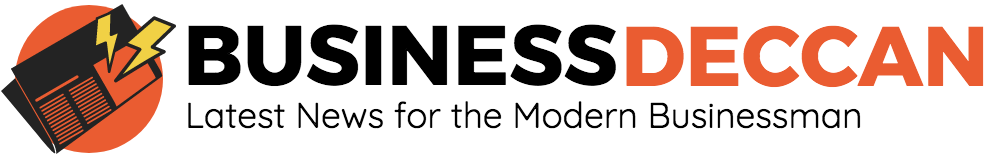Whether you use your computer for personal use or work-related activities, keeping it protected from malware and data breaches is super important. The internet has a plethora of benefits, including streamlining business communication. However, with all these benefits comes a host of security threats that you need to be cautious about.
In 2019 alone, data breaches cost a company in the U.S. a whopping $8.19 million. Even if you don’t own a business, you still stand to lose a lot if you don’t have a secure computer. You may have heard of people who’ve lost their life savings or crucial work documents from a simple phishing scam.
What’s more, data breaches aren’t the only thing you should be worried about. Your computer is exposed to millions of viruses each month, or even every day, depending on how you use it.
In this post, we’ll be highlighting a few incredible tips on how to enhance your computer’s security. That way, you can keep it safe from all types of malware and cybersecurity attacks.
1. Use a Password and Always Lock Your Computer
Do you password protect your computer, or do you just leave it for anyone’s bidding? The first step to having a secure computer is by password protecting it. That’s the only way to protect it from unauthorized access because they won’t have the proper login credentials.
Take it a step further and also protect any software that contains sensitive information or any web-application software. Remember, you shouldn’t use the same password across the board.
One password is like having one key to your entire kingdom. If someone gets hold of the password, you are doomed.
To keep things more secure, you can use a passphrase instead of a password. A passphrase is like a password, but instead of a string of letters, you use a string of words in a specific order. Passphrases are harder to guess than passwords and are also easier to remember.
If you have trouble remembering your multiple passwords, you can always use a password manager. This nifty app will help you keep track of your many passwords, so you’re never locked out of your own computer or software.
2. Enable Your Firewall
A firewall is especially useful if you use your computer in a local area network or any other network for that matter. The firewall is a barrier between you and the internet or the network. It dictates what goes in and out of the computer while in the network.
It will stop any threat or anything suspicious from getting into the computer from the network. It also prevents any sensitive information from getting out of the computer. That way, only trusted devices and applications get access to the computer.
3. Install a Reputable Anti-Virus
The focus word is reputable, don’t install just any anti-virus that you stumble upon online. Malware is the single biggest threat to your computer’s security. The internet is flooded with all kinds of viruses looking to wreak havoc on your computer.
Thankfully, there are also tons of anti-viruses you can opt for to help you combat malware. Free anti-viruses will get the job done, but they have limited capability. You’re better off with a paid one that doesn’t even scratch your bank account.
Just because you have an anti-virus, it doesn’t mean that you can go downloading anything and everything off the internet. Anti-viruses aren’t foolproof malware solutions, but they do help with the whole virus situation. If you own a Mac, you can check this for helpful anti-virus tips.
4. Always Update Your OS and Applications
You should never skip an OS or application update, especially intentionally. These updates don’t just add extra features; they also plug security loopholes. Hackers are outdoing themselves in trying to exploit these loopholes and gain access to your sensitive data.
Whenever there’s an update, the OS will notify you of the update. It’s up to you to decide whether you want to download the update. These updates are optional, but you should set them to download automatically, so you never miss an update.
Always update web-application software since they’re most vulnerable to hacking or spyware. Plus, you don’t want to miss out on all the cool features that come with the software. However, be on the lookout for fake updates that look like your usual updates.
Any update should come from the vendor or developer of the app in question. Anything else is a fake link that malicious folks want to use to pry into your computer. Steer clear from any updates with suspicious links.
5. Trust Your Instincts
During your usual computer use, when something doesn’t sit right with you, then you should probably avoid it. Be especially wary of suspicious links and emails. Clicking on one of them could jeopardize your computer’s security.
It might be difficult to tell suspicious links and emails from genuine ones. That’s because hackers have become more sophisticated with their means. Although spam filters may take care of spam, some crafty hackers have devised methods to bypass such settings.
Use your instinct to bypass any suspicious links or emails. Also, avoid illegal downloads from sketchy sites. These downloads are almost always loaded with viruses or spyware.
6. Install and Use a VPN
VPN abbreviates virtual private network. A VPN encrypts all your browsing data and sends it through a remote server located in a separate location. Doing so hides your IP and browsing activity from your internet service provider.
You can settle for free VPN services, but they often have a cap on their speed or how much data you send and receive through the VPN. A paid VPN will cost no more than five bucks, and you get unlimited speeds and no cap on data transfer.
Apply These Tips for a More Secure Computer
Only you can determine how secure you want your computer to be. Hopefully, with the above tips having a secure computer will be a breeze. After doing the above, you can delve into the more complicated stuff, like encrypting your computer.
However, these few tips will work well for now. If you’re in the mood for more informative reads, then check out the other pieces on the site. There’s still plenty to learn.