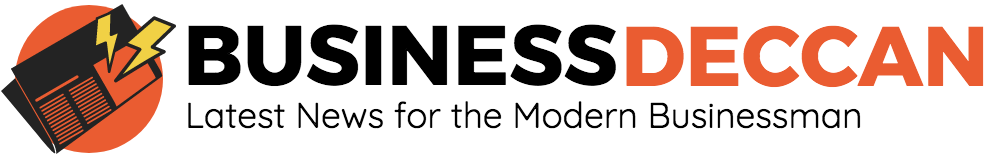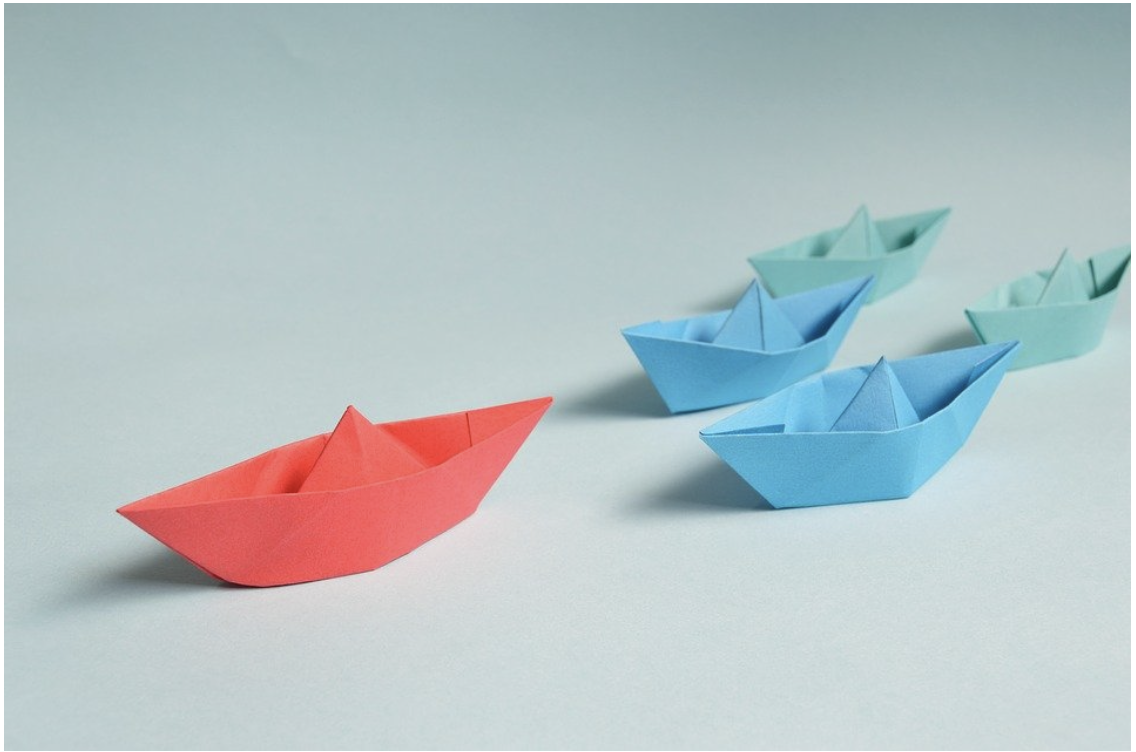But how do you manage multiple accounts? This is a question that is often asked. The answer is obviously yes; we can use multiple accounts on TikTok. As happens on Instagram, also on TikTok, we have the possibility to manage multiple accounts on the same device. However, there is a small difference compared to other social networks. On Instagram, for example, we have the possibility to manage a maximum of 5 accounts simultaneously. If you want to use multiple accounts on TikTok instead, you can do it for a maximum of 3, and to manage more, you will need to log out and log in with the next one.
How can you manage different accounts on TikTok?
There are actually two ways you can take to use multiple accounts on TikTok.
Let’s see them together.
Method 1:
- From your profile screen click on your name at the top, next to this you will see an arrow pointing down.
- A curtain will open where you will see the word “add the account.”
- Click on “add an account.”
- Enter your credentials, and you’re done.
- Repeat if you want to add a third account.
- Now you can use multiple accounts on TikTok.
Method 2:
- Go to your profile menu (the three dots at the top right of your profile screen).
- Scroll to the bottom of the menu.
- Click on “Add Account.”
- Enter your credentials.
- Repeat for a possible third account.
- Now you can use multiple accounts on TikTok.
Perfect, I added three accounts on my device. But now, how do I use one rather than another?
As I explained earlier in “method 1”, just go back to the “Me” screen (the one on the bottom right, to view your profile) and click on your name at the top.
At this point, you will see a curtain open where your 2 or 3 accounts will be shown. Next to each, you may also see a number indicating the number of notifications received on that specific account.
You just have to click on the single account you want to open, and the change will take place in a few seconds.
Remember to always switch to the TikTok pro account.
Now that we have seen how you can start using multiple accounts on TikTok, let’s see in which cases the app does not allow you to switch to another account.
When can’t you switch between accounts?
When you are performing any action on your TikTok account that involves an upload, such as uploading a new video, inserting a comment under a post, or downloading a video from the platform, you will not be able to immediately switch to another account.
Or, rather, you’ll have to wait for your video, comment, or whatever you’re doing to finish uploading before you can switch accounts.
Why do I find myself on another account if I click on notification?
This question, although it may seem obvious, is often addressed to us.
Let’s say we have three accounts on our device: Account 1, Account 2, and Account 3.
If we are logged into account 1, and we receive a notification, for example of a comment from account 2, by clicking on the notification, we will not be able to view the comment directly because TikTok, unlike Instagram, does not automatically switch from one account to another to display a notification.
To overcome this, we will have to click on the notification and manually change accounts once landed on the app. Having a lot of accounts is not enough to get famous on Tik Tok, you need more followers and likes, that’s why get Tik Tok comments with likes to get more eyeballs on your content.