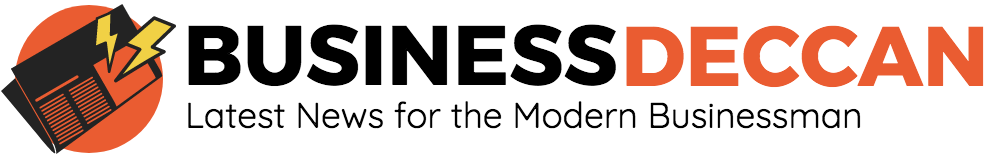The concept of a multi-monitor setup is foreign and something that many people are not accustomed to. You have the habit of using a single monitor and your phone or tablet along with it. However, tech-experts and gaming-enthusiasts require a multi-monitor console to either multitask or increase the area of vision. Hence, your computer program, which was previously occupying only one screen, now occupies several screens.
While superficially, a multi-monitor setup sounds simple, you need a habit of multitasking or multi-viewing to use the multi-monitor setup efficiently. Moreover, it is a huge task to get a great multi-monitor setup.
You’ll need high-quality monitors, USB cables, graphics cards, etc. Monitors must have the appropriate resolution, response time, and refreshing ability. Moreover, you must choose monitors based on the type of graphics cards that you have chosen. In simple terms, setting-up multiple monitors involve a series of steps. However, if you systematically approach the process, you can get an efficient setup in no time. Here are some pointers and requirements to keep in mind –
What is a Multi-Monitor Setup?
A multi-monitor setup, also known as a multi-head or multi-display setup, comprises multiple electronic display devices such as monitors, televisions, projectors, etc. These days, people have become more inclined towards multitasking to get done with their daily responsibilities sooner. However, a single monitor or display screen is too confining.
Moreover, researchers have suggested that a multi-monitor setup increases an individual’s productivity by 50-70%. While a dual-display setup is more commonly observed among individuals, a multi-display setup is still a growing concept among many.
A multi-monitor setup is usually used to simultaneously perform multiple tasks or increase the visual area of a single computer program. Using such a setup, you can compare various spreadsheets while writing articles and checking your social media profiles. Commonly, people tend to handle two phones and a computer screen simultaneously or use multiple tabs. However, a multi-screen setup is much more convenient because you don’t have to undergo the hassle of juggling between multiple electronic devices.
You can achieve maximum benefits from a multi-screen setup if you have the right combination of monitors and graphics cards. These devices must also match your number of ports and the power supply. You wouldn’t want to burden your power supply or may end up losing power. No power invariably means any work not getting done.
Choosing the Appropriate Graphics Cards
The first step in creating a great multi-monitor setup is to ensure that your computer has adequate graphics prowess. Rather than skipping to the stores to purchase monitors, you need to determine how many graphic ports such as DVI, HDMI, DisplayPort, etc. do you have. A point to note is that you shall see only two video ports if you do not have a graphics card.
In case you have a graphics card, you may find at least three ports excluding your motherboard. To determine whether your graphics card supports a multi-monitor setup, you need to find the name of the graphics card and Google it along with the monitor-setup that you have chosen. To find the graphics card name, you can go to the control panel, select display manager, and select display adapters.
If your graphics card has the power to support your setup and has enough ports, you are good to go. However, if that’s not the case, you will need to purchase a graphics card.
Shortlisting Suitable Monitors
This step usually constitutes the fun part, while buying the graphics card constitutes the technical aspects of the process. These days, monitors are available at affordable rates, incorporating a wide range of characteristics.
The perfect additional monitors you’ll need to depend on multiple factors. These include the size of your desk, the purpose of setting up a multi-monitor console, resolution, etc. If you need the setup for gaming, resolution and response time are two of the significant factors you need to consider.
However, if the setup is for professional or office setup, response time isn’t a big priority.
A great multi-monitor setup is a dream come true for every individual out there who is inclined towards multitasking. However, this dream is simple to attain if you know your purpose behind needing the setup. A clear direction always helps you systematize the entire process, and setting up a multi-monitor arrangement is no exception.
You must remember to prioritize the technical aspects of the process, do thorough research of the number of ports, power supply, etc. After finishing up with the technical steps, you can move to the fun parts to get an efficient multi-monitor system.